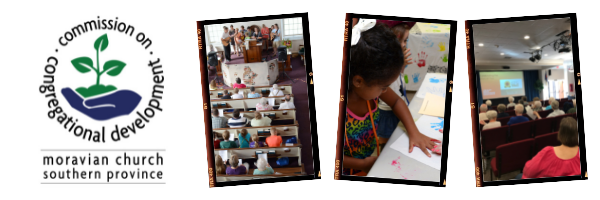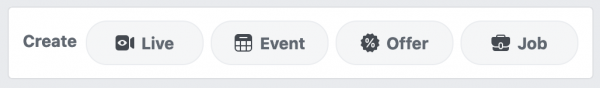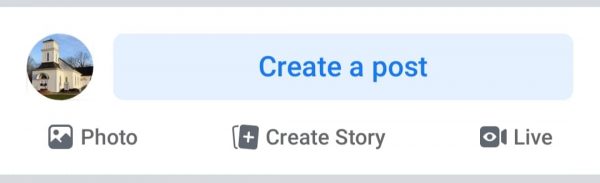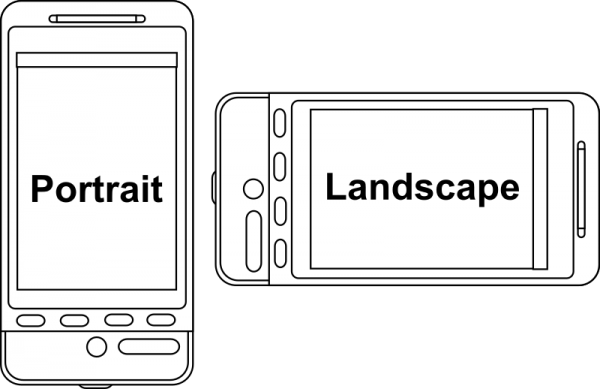Are you a church leader who is overwhelmed by the thought of live-streaming? Are you “sheltering in place” and need to stream on your own? This super simple guide will help you set up a great live stream with only a few people, or even by yourself! Click here to view, more tips on how to get started livestreaming.
This guide is centered around using Facebook Live.
- Announce to your congregation via email or social media the exact time and place you will be streaming. (Example post: “Pastor John/Jane will be live streaming a service on Facebook at 11 a.m. on Day, Month, Date”). Make sure to do this at least 24 hours ahead of time. If no one knows when or where you’ll be, they won’t see you!
- IMPORTANT NOTE: Your church members DO NOT have to have a Facebook Account for them to be able to view your live stream. All they need is a link to your page and the live stream will appear for them just as it would for those with a Facebook account.
- Set up your smart phone, tablet, or computer webcame in a quiet, well-lit room.
- If you’re using a tablet or phone, make sure to set it or lean it on a sturdy surface where it won’t fall over. If you plan to live stream regularly, consider investing in a smart phone tripod or table mount. Here is an affordable option.
- Make sure you are less than 4 feet away from your camera and microphone so people can see and hear you.
- Make sure to test your view. You don’t want to broadcast just your chin and neck. Setting your camera at eye level is the best way to go!
- For live streaming from computers: Head over to Facebook.com and go to your church’s Page.
- Find this Bar and click “Live”
- For live streaming from mobile devices: Open your Facebook App. Go to your church’s Page.
- Find this Bar and click “Live”
- For mobile devices: Your device will be oriented to Portrait by default. To orient by Landscape, you must set your phone to Landscape BEFORE opening the Facebook App.
- Name your video. Call it something like “Blank Moravian Church Service, Day, Month, Date”
- Go Live!
- During the course of the stream, people may comment or ask questions. Instead of typing your answer, respond to them with your voice! If people in your Facebook audience are having tech trouble, encourage them to refresh their page first. Other issues may have to be troubleshooted on a case by case basis.
- If you plan on streaming music as part of your worship, keep in mind Copyright Restrictions. This site has guides for possible liturgical and music resources you can use.
- End your live stream. After you end your live stream, you will be given the option to save the video to your Facebook Page for asynchronous viewing. Doing this is totally up to you and what your church may need.
The Moravian Board of Cooperative Ministries is committed to helping churches navigate these new technological challenges. If you have detailed needs, please fill out our technical support request form with your request. If you have a quick question, our Technical Production Coordinator, Austin Craver, is available by email at [email protected].